Before using Facebook keyboard shortcuts, determine the modifier keys for your computer, which is based on what browser and operating system you are using.
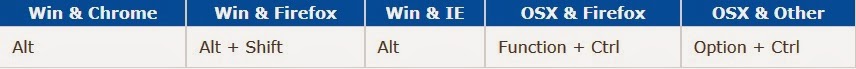
Once you have determined the modifier for your operating system and browser use the above key combination with any of the below 10 keys to perform the desired shortcut. For example, if you were using Firefox in Windows and wanted to go to the Facebook Home you could press Alt + Shift + 1.
Tip: If you are using Internet Explorer, after pressing Alt + # let go of both keys and press Enter for the shortcut to work. For example, press Alt + 1 (let go) and then press Enter to open the Facebook home page. * Also, the M to open a new message in Internet Explorer does not work, since it is the home shortcut.
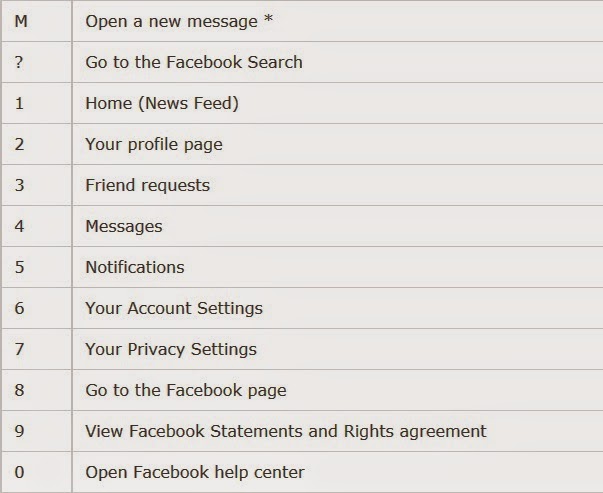
Notice: The above shortcut keys only work with the numbers on the top of your keyboard, not the number pad.
SITE: Computer Hope
