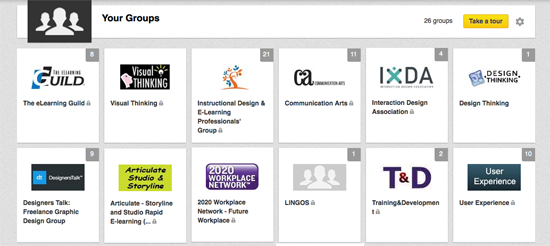Are you looking for ways to expand your learning tool set? Do you need to find new efficiencies in the way you learn? If so, you’ll be interested in in Jane Hart’s annual Top 100 Tools for Learning Survey (closes September 19, 2014), where you can participate and see some of the latest results.
The survey allows learning professionals to vote for the applications they find most useful. The results are always informative, providing an opportunity to discover new tools that support personal learning as well as those you might use for design and development. The survey defines a learning tool as, “…any software or online tool or service that you use either for your own personal or professional learning, for teaching or training, or for creating e-learning.”
Here are my top ten favorite tools for personal learning, though I could have easily listed 15. If you have a published list or have any comments, please leave them in the Comments below.
Learning designers are often addicted to learning and what better way to fulfill your obsession than to listen to podcasts while exercising, driving and doing household chores? I download podcasts through iTunes, but Stitcher may have a better interface–I haven’t tried that yet. I listen to podcasts on brain science, design, business, writing, spirituality, technology, pop-culture, TED talks and stories from This American Life. Story podcasts are great for road trips.
HootSuite is a social media management tool. Using a dashboard interface, it lays out all of your social media input and output in columns, so you can see the incoming feed, messages you’ve received and Tweets you’ve sent (if using it for Twitter) neatly displayed in one view. This makes it easy to hold conversations and to dip into the Twitter stream, which provides endless opportunities for learning.
Like many other people, I find Evernote to be an invaluable tool for varied tasks related to learning. In particular, Evernote makes it easy to save articles and jot down notes when you are researching a topic. You can download an Evernote web clipper tool for your browser (at the browser add-on site) to save articles for later reading. You can use Evernote to write down creative ideas on the fly, make to-do lists and automate tasks with IFTTT, which has thousands of Evernote recipes.
Evernote can help you keep your information organized because of its simple structure: Notes can be tagged and collected into Notebooks. Then Notebooks can be collected into Stacks.
When Google eliminated iGoogle as an RSS feed organizer, I searched far and wide for a replacement. There were several RSS aggregators with beautiful designs, but surprisingly, those interfaces just got in the way of the quick scanning and easy access I was seeking. I finally settled on NetVibes, which has a utilitarian dashboard that works for my purposes. I subscribe to scores of RSS feeds and organize them in tabs by topic. This makes it easy to browse and find articles of interest.
LinkedIn has been around for quite awhile and is often thought of as a networking tool for job seekers. But I also think of it as a social tool that enables discussions for people with common interests. The LinkedIn communities of practice are some of the best places to meet your peers and learn from the group conversations. If you haven’t yet joined any of these groups, access them through the LinkedIn Interests menu and select Groups. Then search for groups of interest by keyword. Some forums that may interest you include: Instructional Design and eLearning Professionals’ Group, the eLearning Guild, Training and Development, Articulate, Adobe eLearning Professionals Group, Instructional Designers and many more.
6. Kindle App (for reading on iPad, smartphone or laptop)
Many people still don’t know that you do not need a Kindle to read Kindle eBooks. The Kindle app works on various tablets, smartphones and computers. You can always having something to read when you’re in the mood with the Kindle app on your phone or tablet. Also, there are many self-published books that are only available in digital versions. The Kindle App opens up lots of opportunities for learning.
SimpleMind is an intuitive tool for creating mind maps when you need to brainstorm or get those ideas out of your head to visualize them. This type of task seems to reflect an early stage of learning, when one organizes, consolidates and clarifies information and ideas prior to writing, creating a presentation, or designing a course. There are many other mind mapping tools, of course, but this one is my favorite.
Although the functionality of an online bookmarking tool overlaps with Evernote, I find Diigo to be more convenient for saving bookmarks. So much of the appeal of a tool is the simplicity of its user interface and functionality. Diigo does well in both these categories, in my opinion. The tagging and search features are straightforward. And you can add a Diigo toolbar to your browser. This is an excellent way to bookmark articles for future research or reading.
Many people consider WordPress to be the best content management system around. Its large user community has produced thousands of plugins to extend its functionality. In terms of learning, one of the best forms of self-education is researching, writing, sharing and discussing. You can do all of that with WordPress. WordPress can also work as a learning portal and there are plugins to use it as a learning management system.
When doing research, my first stop is usually Google Scholar. The results provide a list of journal articles and papers, rather than the typical anything-goes search results. Often, the articles are free PDF files from a university or open journal or provided by the author. Other articles must be accessed from an academic database or from a university library. Google Scholar is a valuable resource for finding research-based articles.
Site: The Elearning Coach